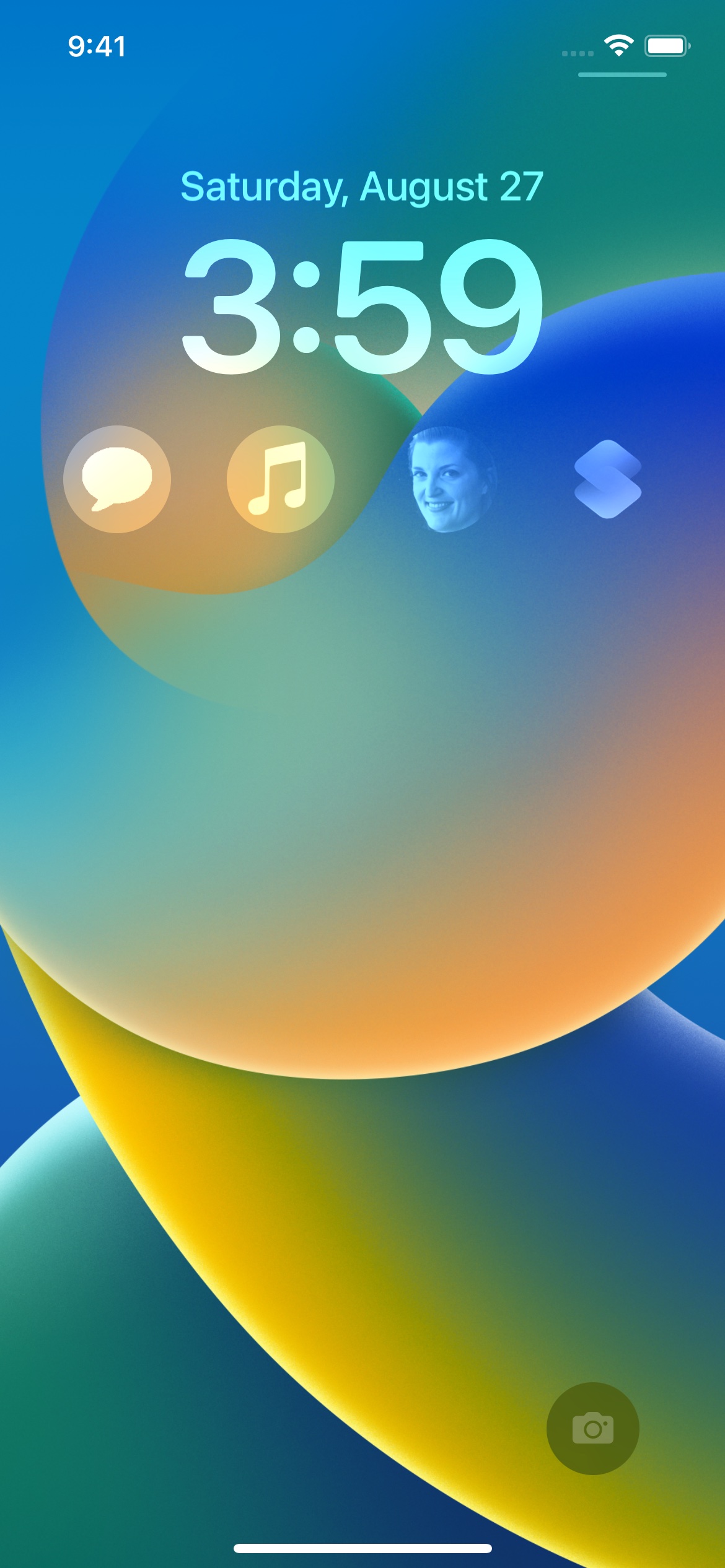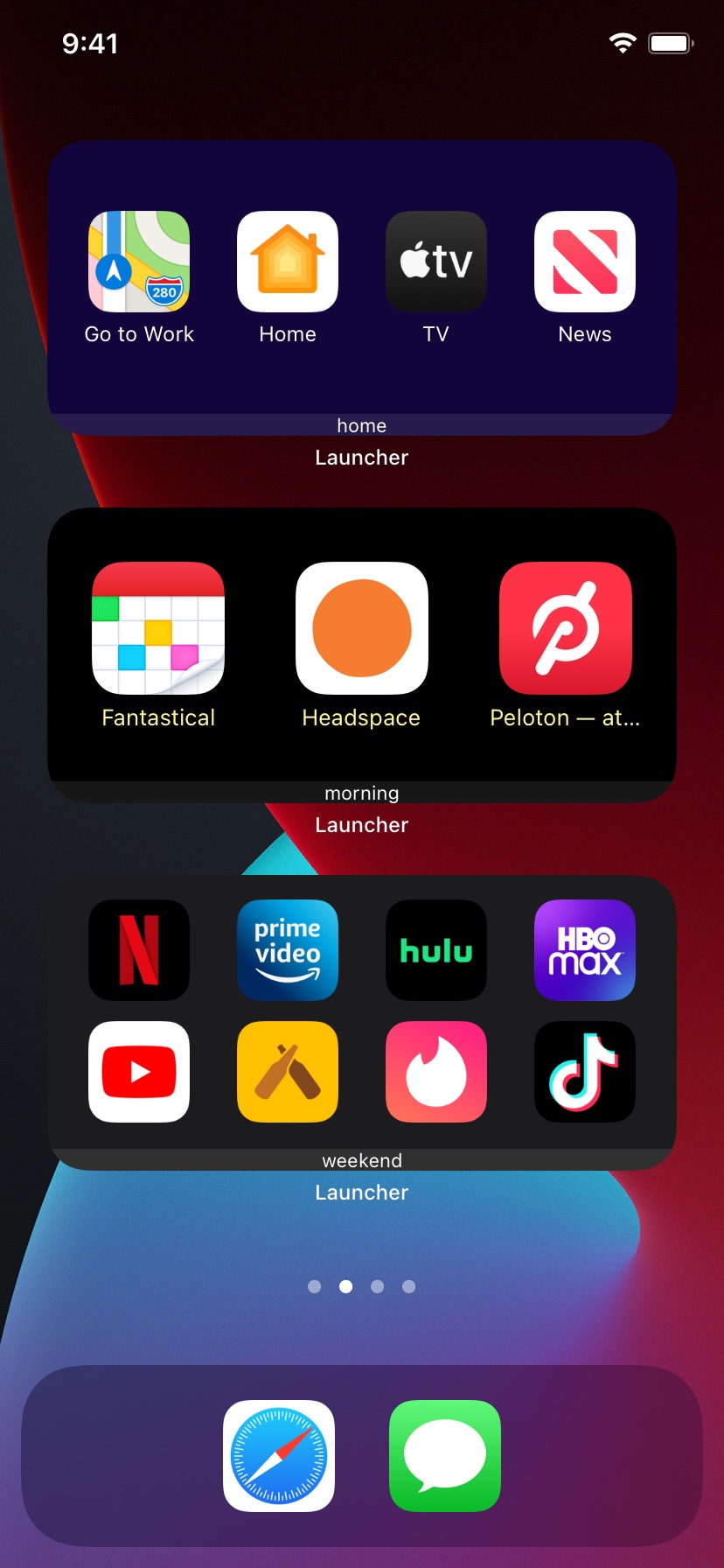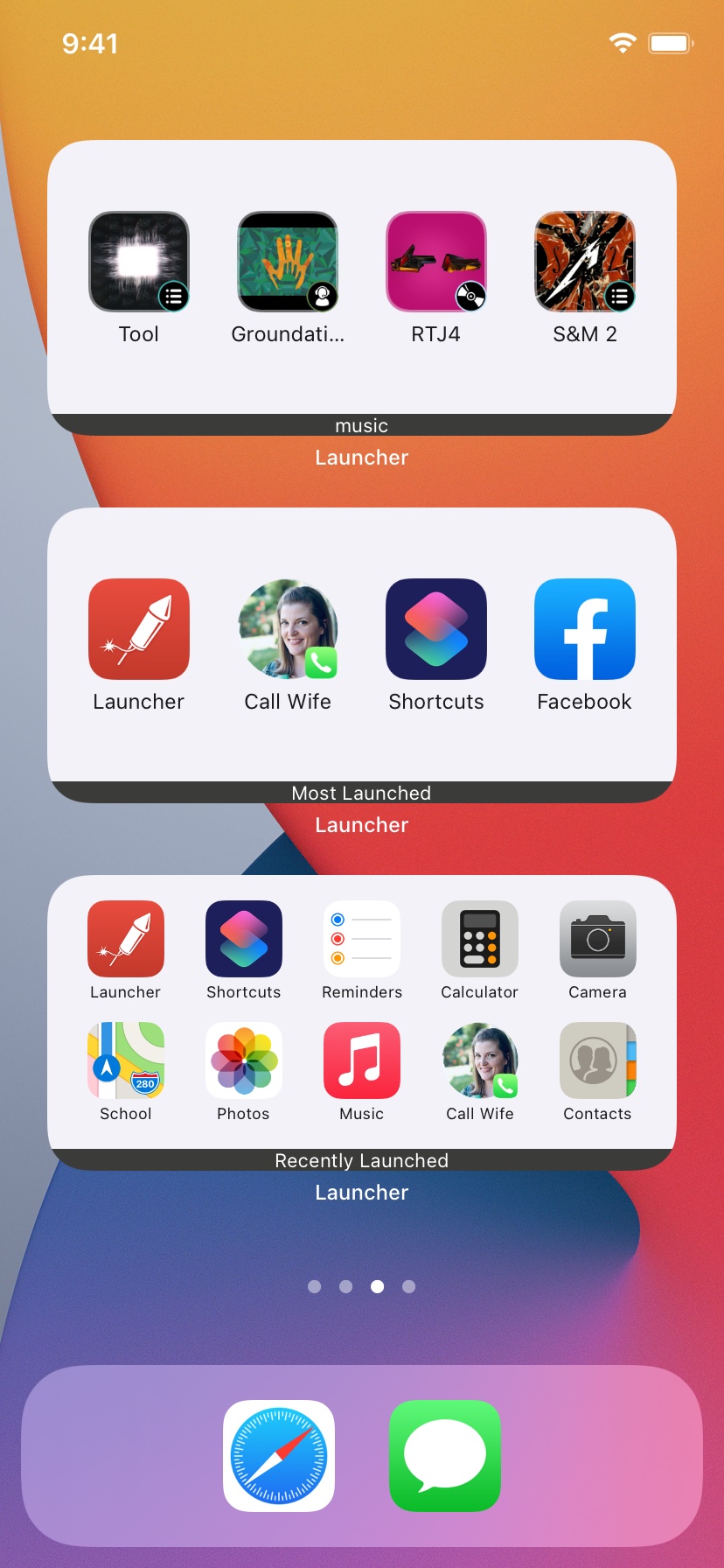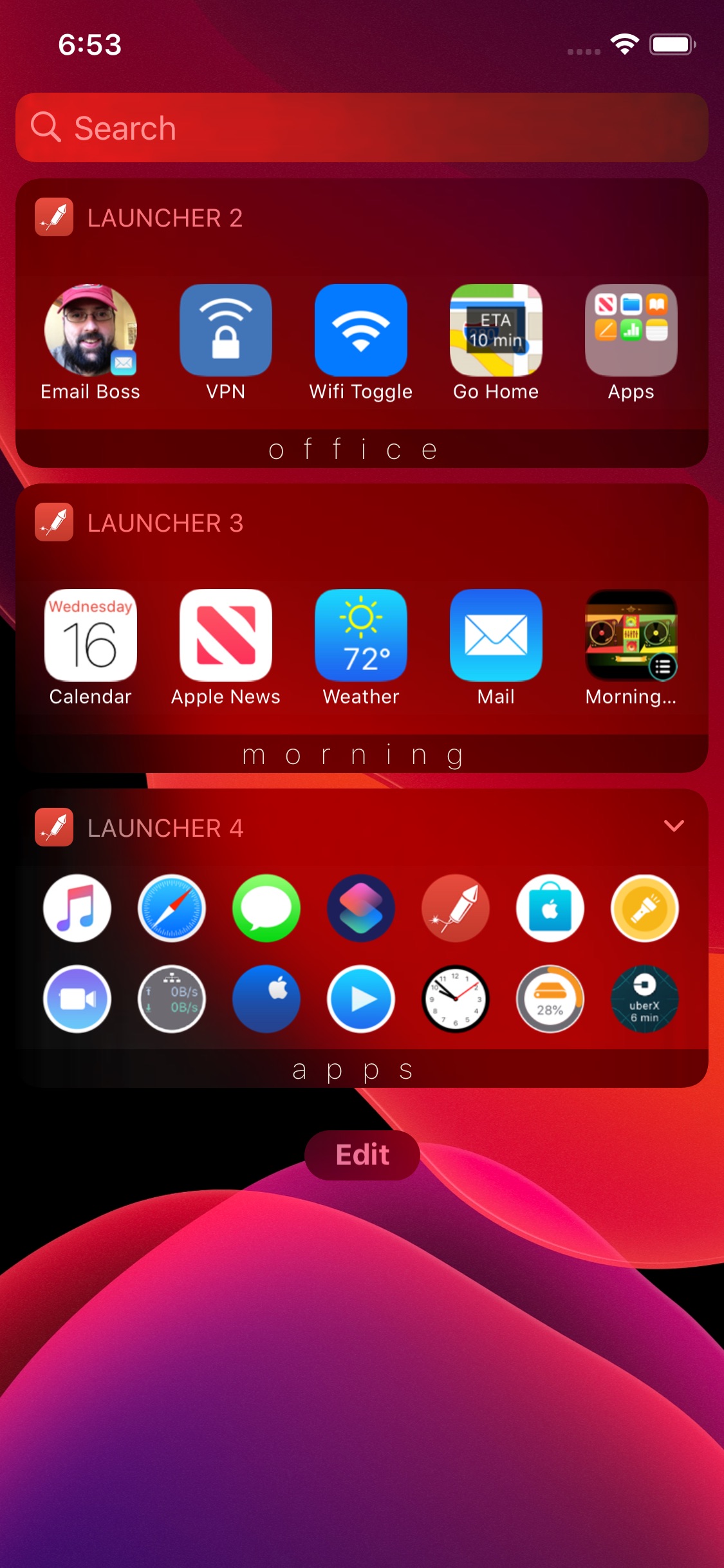Cromulent Labs

by Cromulent Labs
Customize your Lock and Home Screen
Now with iOS 16, Launcher brings its powerful widgets to your Lock Screen in addition to your Home Screen and Today View!
With just one touch you can:
- Call, message, FaceTime, or email a contact.
- Get directions to a location.
- Start playing any artist, album or playlist in Apple Music.
- Quickly access your favorite websites.
- Launch actions within apps like Compose Tweet or Run Shortcut.
- Turn Wifi, Bluetooth, Low Power Mode, DND, Cellular Data, and Airplane Mode on and off.
- Launch any app on your device.
Launcher Widgets also have many customization options you can't get with normal home screen icons (some require the Premium Version upgrade):
- Customize your icons and backgrounds.
- Change icon size from tiny to huge.
- Remove icon labels for a cleaner look.
- Style with background colors or images; match existing wallpaper.
- Stack widgets for better space utilization.
- Unlimited number of new iOS 14 widgets.
Any widget can be configured to change its icon set automatically based on day, time, and/or location! (Premium Version only)
This allows you to set up specific icons to show based on:
- Morning, day, evening.
- Home, work, gym.
- Weekdays, weekends.
And Launcher 5 contains many more powerful and useful features while keeping the same user friendly widget setup. Including:
- Existing "classic widgets" can still be used in the Notification Center.
- Recently Launched and Most Launched widgets update automatically based on usage.
- Launcher triggers: Get a notification to launch an app at set times or locations.
- Great accessibility for the sight-impaired.
- Siri Shortcut support. Run launchers with your voice.